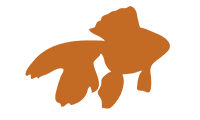Sometimes I like to think that design can’t be reduced to a checklist, but apparently it can. Virgina Montecino, an retired professor of new media at George Mason University compiled a list of Web Design Principles on one of her course pages.
Although it feels weird for me to get my information from a list and not an article, Moncento has compiled quite a hand list. Here are some thing things she believes designers must be aware of as they design their sites (I will talk about some, but not all of them in detail, be feel free to go to her site to see a complete list:
- Audience
- Purpose
- Location of the site
- Type(s) of content
- What information do you want on the home page
- Content (“should be spell-checked”—sigh)
- Level of Web technology to best suit the purpose
- I think this is an interesting point. Can you think of a site where you have felt like there is too much technology involved? I think any non-musician website that has music is annoying.
- Style to best suit purpose
- Professional, scholarly, casual, child friendly, teen-oriented, artistic?
- Page design: Consistency, clarity, and user friendliness
- Include a “back to home” link
- Use a consistent template on each page
- Create a uniform color scheme (with limited color palate)
- Be sure there is sufficient contrast between background and text
- Avoid a too large font that SHOUTS*
- Avoid a too small font that is hard to read*
- Place important information near the top
- Avoid long lists of links if possible.
- Categorize lists in smaller chunks and provide internal tags
- Provide a table of contents (with links to find information in a long list)
- Organize your material to too much scrolling to find content
- Technical specifications
- graphics, resolution, frames, colors
- Accessibility for the disabled
- Alliance for Technology Access: Web Accessibility
- Accessibility on the Internet – Leo Valdes
- Alliance for Technology Access: Web Accessibility
- Copyright rules
Why is this checklist important? Because even though you can read a bunch of theory and collect a bunch of advice, at the end of day your website needs to be functional and appealing in the most basic sense. I know I have to keep all more elaborate ideas grounded by consciously remembering what needs to be on my website and not just what I want there to be on my website.
It’s also easy to get overwhelmed with the construction of a website (being defined as the organization of web content using multiple web pages) because there seems to be so many different things you have remember, do, and consider. Just making a list like this might be the best think for panickers (like me) to do.
This entry is part of an assignment in an English class called “Writing for the Web: Digital Story Telling” in which we have to post research relevant to our final project. My final project will be the creation of a professional website.