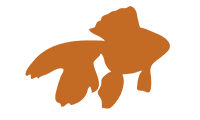I love WordPress. I really do. I use it personally, I recommend it professionally, and just feel like it’s a neat project as a whole–a free way for the public to produce powerful blogs & websites that they can customize depending on their level of experience. At the same time, I always felt a little reticent to say that I was anything like a web designer or developer* because I really only had marketable experience in designing with/for WordPress specifically (*Note: I’m 100% not a developer). At the same time, I can’t think of anything else I would use if I was creating something for a client. The beautiful thing about WordPress is that it’s so easy for the end-user to use and update and it’s so easy for designer/developer to make a sincerely robust website. So hey, I love wordpress and you’re going to have to deal with it.
At the last minute I found out about WordCamp Denver 2012 and for a steal of $20 I was able to go to this all day conference all about the things you can do with WordPress. It was tremendous! I learned so much both from speakers and just other people I was talking to. I felt like I was in class again. I want to keep going to more conferences. It occurs to me that this must be how adults meet each other: by joining groups and going to conferences. Who knew?
Some takeaways from the lectures I attended:
From All of Them:
Jacklynn Pham, basically, does not do any of the “best practices” and it is a miracle the internet does just explode when I open it.
Common Myths About WordPress Security by Angela Bowman
I’m putting this one first because it was SO informative. View her presentation slides & resources here. I err on the side of thinking that I don’t really need to worry about security issues because I’m competent computer user. This was not the case.
- Create unique and difficult passwords to each of your accounts. A password 8 characters or less can be instantly cracked. The best passwords are randomly generated characters, ones that basically no human could remember. Try a password manager like 1Password or LastPass (which I used because it’s free).
- Run regular backups. This is a pretty common thing to do. Just think about how sad you would be if you lost everything on you computer. But what’s even more important, run them on your wordpress sites. Unfortunately I haven’t done this…once. What if I lost all of my blog posts?!
- Delete old versions of wordpress from your server, they are a security threat. Even if you’re not checking on your website doesn’t people aren’t going to hack them and it’s easier with older versions of wordpress. Especially through your plugins.
Developing for WordPress with GitPush by Mike van Winkle
Version control. Backing up you work and keeping track of changes you make on the site you work on. I need to start working locally. (technical)
Custom Meta Boxes by Jeremy Green:
It’s better to create custom meta boxes than just custom field when developing a website. I’ve done neither of these, but he made it sound relatively easily if ever the need did arise. (technical)
Building Websites to Last by Zeke Weeks
Less is more for sustainable website. Let the content drive the functionality you want on your website, then use themes to solidify brands and plugins to bring in additional functions. Stick with core files that will allow your website to update with ease and so that all your information can travel with you during your next upgrade.
WordPress the Chameleon by Joshua Strebel
This was a very entertaining lecture by the founder of Page.ly. He basically showed up how crazy you can get with WordPress. That it can be expanded beyond blogs to make incredibly powerful websites. There’s even a video game builder made in wordpress!
Responsive Design & WordPress Themes by Rona Kilmer
This was mainly about making responsive designs that wordpress in particular, but of course you apply what you know about the web/mobile design to whatever you make so, very cool. I have lukewarm feelings about this. I understand it, but I also always feel like I hate most mobile/responsive sites I’ve encountered. I would rather just scroll around the actual, full-functioning website and find what I need because then I know I’m not missing out on anything. But those are personal hang-up and I know almost no one would agree with me. Kind of like how I like using search bars when everyone else uses it as a last resort.
Until next time!