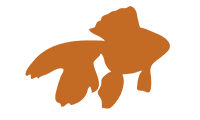…or maybe you did.
We learned about Zotero in a mini library-researching session provided by UW’s library during Senior Seminar. And although we all had to feign disinterest to protest the horrid midterm we just took (or were trying to remember if it was Althusser or Lacan that did that One Thing). Everything we learned about was new to me and I thought really interesting. One of the things we learned which I thought might interest you is Zotero.
Zotero markets itself as an online research assistant. It can store links & documents, extract citation information (in hundreds of different styles which you can change instantly!), make tags, and catalogs indexes…just to name a few. I suggest clicking on the link and watching the video, which unfortunately I can’t embed.
Since I happen to be in between research projects, I’m using it as Bookmarks-X (you know what I mean, right? When something is supposed to be better there’s an “x” by it for some reason). If you’re like me, there are a lot of things you think are interesting and that you’ll “get back to,” so you somewhat arbitrarily bookmark it and forget about it. I mean, yes I have folders, but it seems like kind of a hassle during the moment of intense web surfing. Zotero allows you to create tags so that you can easily search for bookmarks later, and of course if you have actual documents, it will allow you to search within them away. The best thing ever right?
Here’s what mine looks like now. Not much so far, but I just created it at 1:30am last night.
See that little “Zotero” icon at the bottom right? That will be on your Firefox browser all the time, so you can just open and close this screen at your leisure. It’s really no more difficult than your bookmarking options, but a lot more useful.
Currently it only works with Firefox browsers (which is far, far superior to Internet Explorer, if you’re using that old thing), but there are plans to make it an independent download, so no worries Chrome & Opera users.
Enjoy!