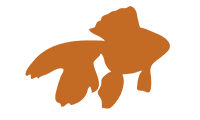As part of my webliography, I am required to have posts based on “source material” so I went onto Amazon* and bought two brand-spanking-new (and rather expensive) books based on reviews. They are Sam’s Teach Yourself HTML and CSS in 24 Hours and Introducing HTML5: Voices That Matter and I’ve just cracked them open today so I’m not necessarily recommending them at this point.
Anyway, my decision to buy these books stems from the fact that I know barely enough about web design to get by and for the most part have worked in the WYSIWYG mode. I know some of the most basic tag from making a horrendous geocities website when I was 14. So really, I need to know the basics. Like, what is the difference between HTML and CSS? What is CSS? What can HTML 5 do? What is XHTML? How are you going to replace Flash websites?
Today, I wanted to answer the basic questions on the what HTML and CSS are, and I hope to post next time about new standards in web design. Here goes!
[Source: Sam’s Teach Yourself]
HMTL codes “mark up,” or surround the text in order to tell a browser (Internet Explorer, Firefox, Chrome…) how to display web content. For instance, a common code bloggers use to change the color of their text is. EX: <font color=green>Verde</font>
Cascading Style Sheets (CSS) are, from what I have gathered, something similar to templates which allow you to carefully control the layout, font, colors, and formatting of your web page. CSS goes beyond what HTML can do.
[Source: Introducing HTML 5]
HTML5 is essentially the up-and-coming generation of HMTL which is significant because it’s supposed to be simpler (tags are more logically named) and is backwards compatible. The three main aims of HMTL 5 are:
- Specifying current browser behaviours that are interoperable
- defining error handling for the first time
- evolving the language for easier authoring of web applications
For instance, one thing that I’ve read during my pre-book research was that instead of having a bunch of <div> (divider) tags, there will be more intuitive tags like <header> or <navigation> —I don’t know if these in particular actually exist, but it’s the general idea that they are labeled more clearly.
And now you know.
*I hope you all know that if you’re a student you can get Amazon Prime for free for a year! I already loved Amazon, so this was great news for me. Free and 2-day shipping?!
This entry is part of an assignment in an English class called “Writing for the Web: Digital Story Telling” in which we have to post research relevant to our final project. My final project will be the creation of a professional website.