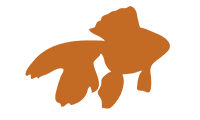I’ve never been a bookmarker myself—or not an organized one. It was always a hassle organizing them and syncing them between computers. Someone from the library told me about Pearltrees, a visual way to keep bookmarks across media, and so I’m giving it a try. She described it as something between Delicious and Prezi. You can also share your bookmarks with others and find common interests that you might have missed by searching for different trees. It also has a “pearler” (kind of like a pinner for Pinterest) that lets you easily add websites to your pearl tree.
Basically it’s like “never leave the internet.” Isn’t it ridiculous how many things we have to use to organize the internet? I’ve really liked using Pinterst as a way to organize my inspiration, but sometimes I want to keep track of stuff that’s not that exciting and WHERE CAN I SOCIAL-MEDIA-LY DO THAT?! sigh. #FirstWorldProblems.
I still really liked zotero while I was using it (I think I forgot my password and abandoned it, or it was compatible with the latest version of FireFox or something..). You could tag all of your bookmarks, write a description, and search within the tags for bookmarks. Or, more importantly at the time, you could export bookmarks automatically into bibliography/works cited (like 20 different scholarly formats).
But I guess since I’m not writing papers anymore, Pearltrees is a pretty neat tool. Thought I would share, you internet-lurkers, you.